I have been tracking my time for almost 9 years now and I have changed systems several times. I have also used various task management (or project management) tools in the past years and since about a year or so I have managed to integrate the two. In this post, I wan to share my experience and perhaps make your choice of tools a bit easier.
I will mention the tools I have used in the past only briefly and the suggest three scenarios which I think are the best solutions you can find these days, depending on your needs. If you can’t be bothered reading the whole story, here is the gist of it (or tl;dr):
Scenario 1: If comprehensive time tracking is not so important for you and you are mainly looking for an easy way to keep track of your task, KanbanFlow is for you. The free version is perfectly sufficient for scholars but when I used it I actually signed up for the paid plan (5 USD per month) because I liked the swimlane feature.
Scenario 2: If you want to track your time throughout your workday, get a visual idea of how you spent your day (or week) and integrate that with your task management tool, then your best solution is using Asana for your task management in combination with TimeCamp for time tracking. Asana is free for up to 15 people, so you can even use it to coordinate work in a team but you’ll need to pay 6 USD per month for TimeCamp if you want to integrate it with Asana.
Scenario 3: If you are just looking for a time tracking tool and keep your task management entirely independent from that, I suggest you go for Yast. As an academic (student/teacher) the developer will – upon request – give you a free premium account (which normally costs 6 9 USD per month) but you may not even need that if the free account works fine for you.
So much for the quick summary and recommendations. Now comes the whole story.
Timepanic
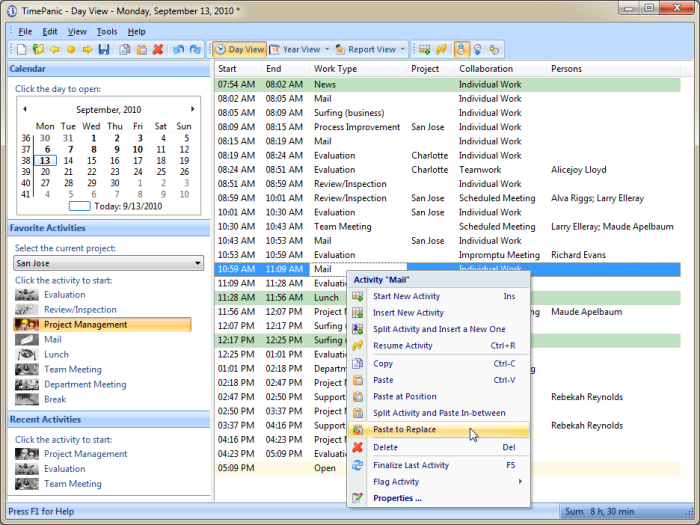
I started using TimePanic back in 2007 simply as a means of finding out where all my time was disappearing to. At the end of the workday I often found that although I was certainly busy the whole day, it felt like I hadn’t really achieved as much as I wanted and wondered what I had used my time for. TimePanic is an offline Windows program that allows you to define certain keyboard shortcuts for switching to a specific task,
(For example, I had one of the F-keys set to “Chat with colleague” because when a colleague walks into your office to ask you something, you don’t want to start clicking all over the place to set your time-tracker to “Chat with colleague” before you actually react to him or her. So a simple key press would achieve that. And if you want to track who you actually spoke to or about what, you can fill that in afterwards)
and which shows allows you to produce detailed reports about how much time you spent on which task or project or how you spent your day or week or whatever. You can also define a day as a holiday or sich-leave or vacation etc so that you don’t end up wondering why you worked so little in August 2009 or so. (This feature is actually something I miss on all other time tracking tools I have used and tried so far!) Timepanic’s price is not cheap at 39 EUR but I have never regretted spending that money, even on my tight PhD student budget at the time. The developer was very responsive when I had questions or suggestions and the software was very user-friendly.
The most interesting (and somewhat ironic) effect of starting to track my using TimePanic was that I became much more aware of what I was doing already while I was doing it, simply because I had to log it. And perhaps more importantly, I became very aware of distractions (self-distractions and distractions by others) as well as any change of task, again: because I had to log it. It’s a nice example of how the measurement changes what it measures. (They observed the so called Hawthorne effect already decades ago with industrial workers, but it’s something else to actually experience it in yourself!)
So for anyone wondering whether time tracking is really worth the effort when you can’t use it to bill anyone, consider this self-disciplining and consciousness raising effect. Indeed, I rarely actually run any big analysis on my time-tracking data (although I do intend to do a little longitudinal study over the years one day. When I have time 😉 I just look at the day and the week and 80 percent of the time I’m only interested in the total time worked. Not even the project, let alone the task break down. But I do look, for example, at how much time I spend to peer review a paper – 8 hours! And I can’t seem to be able to do it much faster 😦 – or on publishing a paper (170 hours), but checking these things remains the exception. It’s just too frustrating to see how much time stuff actually takes!
Another reason to track your time as a scholar is to get rid of that bad conscience of not working enough. Or you might even be able to use your figures in negotiations with colleagues about how much time should be allowed for what kind of task. This may not be relevant in many parts of the world, but at Swedish Universities, your employer actually keeps track of your workload (and hence how many more tasks you should take on in a certain time period) and they use certain standard rates to estimate your workload. For example, at my department, correcting an exam gives you 20 minutes (sic!) and for giving a 1 hour lecture, you get paid 4 hours etc. When such rates are negotiated, being able to say “I have been tracking my time over the past X years and based on that this kind of committee usually takes X hours or work” might actually have a certain weight.
I left TimePanic because I wanted a graphical representation of my daily timeline. I wanted something like this:

I asked the developer and since it wasn’t on his roadmap at all, I decided to go online, even though I would have preferred to be independent of the internet when it comes to time tracking (yeah, I know. But, hey, this was in 2011/12 when people still had a life outside the internet!).
Criteria for an online time tracking tool (choosing Yast)
I tried out a whole pile of online time tracking tools (and the number has multiplied since!) and thanks to Evernote, I still have my list of features that I used when comparing various options. Here it is (with some quick comments added):
- many projects, tasks and sub-tasks (and sub-sub-tasks…)
- logging of time of day (not just duration)
- Many online tools (including KanbanFlow or Freckle) allow you to aggregate the time you have spent on a specific task, but they will not remember when you spent that time. Which implies: there is no time-line like the one shown above. At best, you get pie charts of how much of your time went to which project etc.
- easy switching between tasks/activities
- after all, I’m gonna do that multiple times a day and ideally it should take zero seconds to so it. With it’s shortcuts-feature, TimePanic is probably still best at that. Because it is running on your computer, you can use global shortcuts to control it even when it is running in the background. With web-based applications, you have to at least bring your browser to the foreground and click some button. But the point with this criterion is basically that there should be a list of recently used or favourite tasks that I can start by clicking on them and starting one will automatically end the previous one.
- graphic display of projects over time (stacked)
- I think what I meant by that was that I would like to be able to see, say, over the course of a year, which projects I was mainly working on each week or so. I don’t think I found this in any tool I looked at.
- android app or at least good mobile browser interface
- If I’m going online, I at least want the benefit of being able to log my time also when I’m not at my desk but, for example, doing field work. Also good when you leave the office in the evening and notice you didn’t turn off the timer…
- note or comment field for each logged activity
- This helps you to better understand afterwards what you were actually doing. I use it especially for big chunks of work (several hours), also to indicate that this record is correct on not a mistake of a forgotten timer. Having a comments field also prevents you from breaking down your tasks into too many small tasks. For example, if you have a task “write review for article XYZ” you might be inclined to have sub-tasks like “read the manuscript” and “write comments to authors” and “write comments to editor and submit”, but with comments, you can just write that into your comments field (unless you really want a formally exact break down of how much time you spent in each)
- defining the activity before it ends
- This may sound strange, but I have seen tools where you just start a timer and only when you stop it will you be asked to say what you actually did during the tracked time. I don’t like that, not only because it defeats the disciplining effect mentioned earlier, but also because when I move on to the next task, I don’t want to thinking and writing about what I did but about what I’m about to do.
- offline use possible (cache or whatever)
- I you’re tracking online, an internet or server outage just 30 minutes will interrupt your workflow and create extra work to fill on the gaps when the connection is back. Unfortunately, Yast had quite a few server outages and does not have an option for offline use.
- Not too business oriented
- The thing is, most time trackers are designed either for freelancers working for clients or companies tracking the time of their employees (or a combination thereof). Since this is not what we do as scholars, we need to adapt these systems for our purposes and I’m fine with that, especially as long as I’m on a free plan. But there are limits to what I’m willing to use. For example, it’s fine to have an option to track time not only against projects but also against clients, but if the user-interface is designed in such a way that I am constantly asked to enter the client details or I even have to make up mock clients so that it works, then that tool is not for me. And then there are many tools that are more focussed on facilitating billing rather than tracking and analyzing time use (e.g. MakeSomeTime)
- Low cost
- Since I won’t make more money because I track my time, I don’t really want to pay a lot for this, perhaps I can even get it for free?
I will spare you all the details of my notes (which are four years old now). Suffice it to say that I eventually chose Yast because it fulfilled criteria 1, 2, 3, 5, 6, 7, 9 and 10. I can still recommend it if you don’t want to integrate your time tracking with your task management too (scenario #3 above). So here it is. This is what it looks like:

KanbanFlow
Now, lets leave time-tracking aside for a moment and look at task-management. Until a couple of years ago, I was not using a particular task management system or tool but some combination of Outlook tasks, Outlook Calendar and some kind of lists (even on paper, yes!) But then I learned about the kanban method which apparently originated from lean manufacturing in the automobile industry, was then adopted in software development less than a decade ago. Although the original idea was to coordinate tasks and workflows in teams by visualizing them on a whiteboard, the Kanban was soon adopted to the personal level: the personal kanban. And while you can do this with paper notes on a pinboard, the digital version obviously bears a lot more potential.
So I looked around and tested quite a number of online kanban tools (such as: Kanbanery, Pivotal Tracker, Agile Zen, LeanKit Kanban, Kanban tool, kanbana, targetprocess, and, well, Kanbanflow). I will not go into any comparison here because I think for scholars the best choice is by far KanbanFlow and if you do a bit of comparing yourself, I am quite confident, that in the end, you will agree with me (please leave a comment below if you don’t – or if you do!)
The fact that KanbanFlow is the only Kanban tool with an integrated Pomodoro timer is already a fantastic advantage over other tools (find out more about the pomodoro method here). In addition, it allows you to track how much time you spent on each task, simply by clicking a button on the task-card (which you obviously are looking at anyway, when you are working on that task). I already mentioned the (paid) feature of Swimlanes which I used to separate teaching, administration, and various research projects from each other.
So I used KanbanFlow as a task-management tool for quite a while in combination with Yast as a time-tracker and it works fine. But at some point I noticed that I am not really using KanbanFlow for all my tasks. Sometimes I wouldn’t open it for days because I knew exactly what I had to do during those days anyway. But that also meant that I wouldn’t rely on it as my main task list, as the place to write that important thing that must not be forgotten, because I could not be sure that I would look at it when that thing needed looking at.
At first, I considered using the then new time-tracking feature in KanbanFlow instead of Yast so that I would open KanbanFlow first thing in the morning in order to start tracking my time. In order to do that, I would need to put all my tasks into KanbanFlow, and that’s where the problem started. The hierarchy of projects, sub-projects, tasks and sub-tasks that I had built in TimePanic and Yast over the years was quite complex and KanbanFlow wasn’t built to accommodate that kind of complexity in one Kanban board. The idea in KanbanFlow is to have one board per project. Technically, this is not a problem because you can easily create as many boards as you want. But I did not want to switch between boards, for example, when I finished preparing a lecture (in the “teaching” project) and start to prepare the interviews for a research project. And imagine the hassle when I student (teaching project!) comes in while I’m working on those interviews).
Besides, Kanbanflow’s time tracking is still rudimentary and since the developer said that this isn’t going to change in the near future, I decided to look for another solution. I still like Kanbanflow very much and may well change back to it once it’s time-tracking is a bit more sophisticated. So if time tracking is not a priority for you – perhaps you only want to know the time you spent on certain tasks but not on others? – then I suggest you should give KanbanFlow a try.
For me, abandoning KanbanFlow unfortunately meant that I would also leave Yast due to its lack of integration with any other online tools which made it impossible to find a task manager that would link to it.
The solution I came up with after some comprehensive testing and which I am still using today is Asana in combination with TimeCamp. I hope to write about this setup in more detail in a separate post (please comment below if you’re interested in reading it), so I will keep it short here.
Asana and TimeCamp
The beauty with this combination is that TimeCamp offers a browser plugin (Chrome only!) that puts a time tracking button on each and every Asana task and when you click it, it starts/stops tracking time against that task in TimeCamp. Like this:
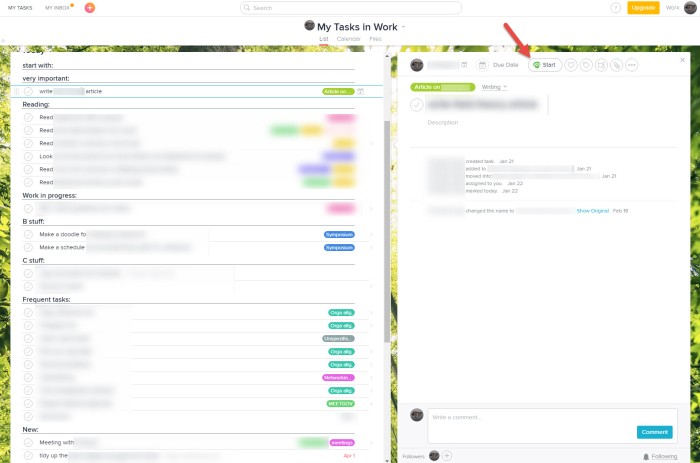
This means that I don’t even need to open TimeCamp any more except for reporting purposes, i.e. if I want to know how much I worked on that day or whatever. Most of the time, I am only looking at Asana and tasks or projects I create there are automatically transferred to Timecamp and when I move them around in Asana they are also moved around in Timecamp so that my Time-Tracking and my task hierarchy are always in sync.
If you want to give it a try, please use this referral link to sign up. And let me know if you want to know more about this setup. It might encourage me to actually sit down and write it.
I just realize that with this referral link at the end, this looks like I wrote this whole thing only to get you to sign up for TimeCamp. But believe me, I have long planned to write about this and I only recently discovered that Timecamp have a referral program, so rest assured that my review here has not been biased in any way by the prospect of getting a reward for referrals. In fact, I still have some critical remarks to make about TimeCamp, but they won’t deter me from recommending them and I need to catch some sleep now. In the mean time, feel free to ask questions below, which can guide me when writing my next post.
Thanks for reviewing all these different options of time-tracking/task management software from the perspective of an academic researcher! It will be very cool to see your system of integrating asana with timecamp. Please post your follow-up soon!
Very good review that made me discover other platforms for project and time management. Many thanks!
[…] people who log their time to bill clients. I wanted something suitable for an academic, so I found this blog post by a social scientist who reviews software for scholars. I decided to try TimeCamp, a commercial […]
Hi. Thanks for this great review of tools.
Personally I am thinking I would like to assign my time to projects in advance, then track progress against that allocation. This is for ongoing research programmes rather than defined tasks. e.g. “This month I would like to spend X hours on A, Y hours on B, Z hours on C”. And then I would like to measure progress against those targets.
Do any of the above apps support this approach?
Yes, Kanbanflow allows you to assign estimates to each task. Asana only has rudimentary support for this (you put the number of hours in square brackets in the task title). I think Timecamp doesn’t support this.
Thanks again for all these thoughts. I thought I’d let you know I’ve just settled on the free combination of Trello + Tmetric. My main requirement was tracking total time against various types of work e.g. core research, grant writing, admin, supervision etc, and doing so for free. I decided to drop the preallocation of hours – it’s fairly simple to do that elsewhere, the challenge is seeing where my time has gone against those categories.
Trello is well known and good, and you can set up a Kanban board in it. Integration with Tmetric allows you to track time. By default each trello board shows up as a tmetric project, but the trick is, you don’t have to stick with that: you can assign a project of your choice when you click ‘start’ in trello. Hence, I made a ‘project’ for each of my categories (research, grants, etc) and can track time against them.
Various other combinations allow for this use case with tags or labels, but usually that’s a premium option. The only other free option I found was hourstack+asana, but that forced me to search for my asana tasks in hourstack and also plan days in advance; a much clunkier workflow than trello+tmetric.
Thanks for reporting back. I actually like Tmetric quite a bit too, but the absolute deal breaker for me is that they don’t have sub-tasks. More specifically, their Asana integration isn’t really a proper integration (they are not – like Timecamp is – accessing the Asana API, only the webpage) so that Tmetric is not able to mirror the task hierarchy in Asana at all (see here: https://support.tmetric.com/thread/sub-tasks/).
Yes, I have since found that the trello card tmetric project mapping is not remembered between sessions so I often have to re-specify which project I’m working on. Still sticking with the system for now though. I’ve added two more columns to my trello board in addition to the three kanban categories: one for items where I’m waiting a response from someone to proceed, and another for ‘nonspecific ongoing’ for small tasks I won’t categorize but want to track e.g. meetings of various kinds and general admin.
Hi Chris,
Happy to hear you found our TimeCamp and its Asana integration useful! Feel free to contact me in case of any questions.
Ola at TimeCamp
[…] recently noticed that TimeCamp, the time tracking tool that I’ve been using for almost two years now has introduced a discount of 50 percent for non-profits, universities, students and schools. And […]
[…] of different tools. I was specifically looking for time tracking for academics, and ran into a blog of someone who compared different tools. I think he went from some archaic windows app in the 90s, to TimeCamp and for me TimeCamp seemed […]
You might want to check out Clockify. It’s a standalone time tracker, integrates with Asana, and most importantly – it’s 100% free and comes with a ton of features. https://clockify.me
Thanks for mentioning Clockify! At first glance it looked promising so I tried it out but I have to say that “Asana integration” is an overstatement. From what I can see, Clockify doesn *not* integrate with Asana. The reason they claim that they do (and heaps of other services) is that their Chrome extension allows you to select text on any (!) website, right-click on it, select “Set timer with description ”” and that will start a timer for you. That is not what I call integration. In fact, I would argue that calling that integration is very close to being a scam. It’s an elegantly simply solution that may work for some, but if Asana integration is important for you, I still think, TimeCamp is your best choice. As I said in the blog post, I am not aware of another time tracking tool capable of properly syncing the complex task hierarchies of Asana as well as maintaining the link between the Asana tasks and Timecamp tasks if you move them around, i.e. if you move task A from project X to project Y in Asana, Timecamp will also move it to project Y in Timecamp.